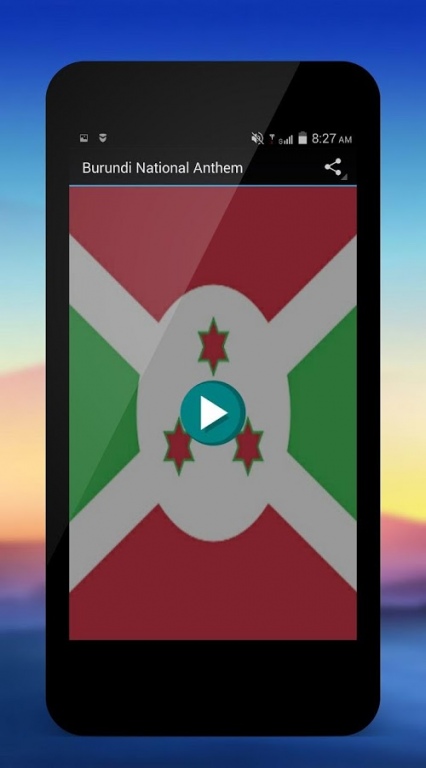Burundi National Anthem 1.0
Free Version
Publisher Description
Download, play and listen to Burundi National Anthem “Burundi Bwâcu” ( Our Beloved Burundi ) directly on your mobile!
Unusual flag of Burundi has been adopted on March 28, 1967. Its central theme is a white cross and a white circle in the middle of the flag. The cross divides the flag into four parts, where the upper and the lower fields are red and the left and the right field are green. In the white circle, there are three six-pointed stars, which allegedly represent national motto: "Unity, work, and progress." The stars may also symbolize the three main ethnical groups of Burundi, which are Hutus, Tutsis and Pygmies. Green color indicates hope for better future, while red traditionally recalls the blood shed during the struggle for freedom. The white color of the cross symbolizes peace.
FEATURES OF THIS APP
★ Set as alarm, audio ringtones or notification sounds.
★ Simple, lightweight app.
★ Does not require internet connection to use.
Don't forget to support us by giving your rating and review.
Hope you will enjoy this app; Burundi National Anthem
Thanks :)
About Burundi National Anthem
Burundi National Anthem is a free app for Android published in the Audio File Players list of apps, part of Audio & Multimedia.
The company that develops Burundi National Anthem is AppNova Studio. The latest version released by its developer is 1.0.
To install Burundi National Anthem on your Android device, just click the green Continue To App button above to start the installation process. The app is listed on our website since 2016-03-28 and was downloaded 45 times. We have already checked if the download link is safe, however for your own protection we recommend that you scan the downloaded app with your antivirus. Your antivirus may detect the Burundi National Anthem as malware as malware if the download link to net.andromo.dev421413.app479516 is broken.
How to install Burundi National Anthem on your Android device:
- Click on the Continue To App button on our website. This will redirect you to Google Play.
- Once the Burundi National Anthem is shown in the Google Play listing of your Android device, you can start its download and installation. Tap on the Install button located below the search bar and to the right of the app icon.
- A pop-up window with the permissions required by Burundi National Anthem will be shown. Click on Accept to continue the process.
- Burundi National Anthem will be downloaded onto your device, displaying a progress. Once the download completes, the installation will start and you'll get a notification after the installation is finished.